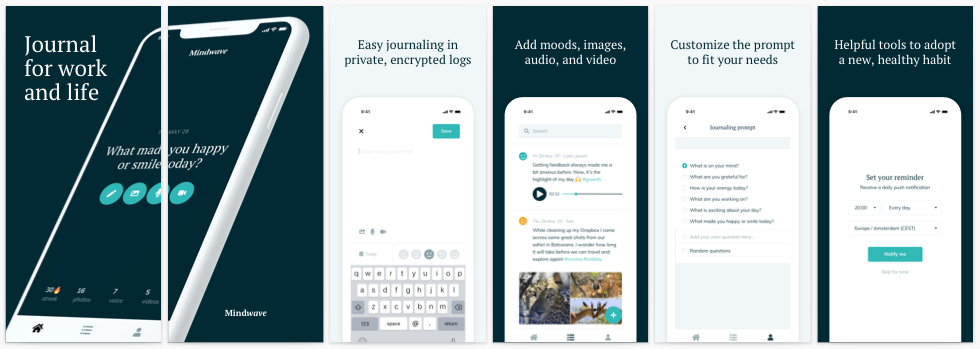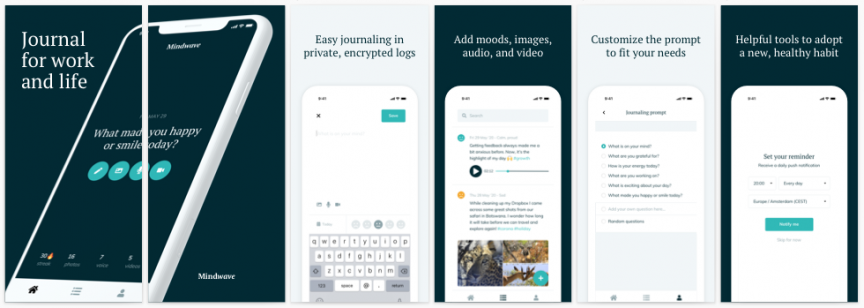Great news! The Mindwave Daily apps are out in beta ?. In this blog, more info about the app’s the background story and the most important features. Already convinced, and just looking for the download links?
— Updated links —
On Monday 15 July ’20 we launched our mobile apps. Mindwave Daily is now available in the App Store (IOS) and Play Store (Android)! ? ?
Why a Mobile App?
We launched Mindwave.app in July 2019. That’s not even one year ago. We started as a 100% web app. A conscious decision. Building a web app would mean maximum flexibility at the lowest costs.
After one year, and many experiments and small pivots later, Mindwave is ready to grow. To put it in startup terms, we’ve reached ‘product/solution-fit’.
In our solution, the Mobile app will have an important role.
In the web app, you can already log your ideas, feelings, and thoughts. It works great and it is without a doubt the most used feature. At the point of writing, we just passed 9.000 logs. That’s awesome!
Adopting journaling as a habit is quite hard. So we have to make it as simple as possible. The mobile phone would be ideal for daily journaling. Easy access from your bed, couch, the bus, or work.
Plus, ‘build a mobile app’ is the most requested feature. By far!
So, after months of sketching, prototyping, designing, building, and testing I’m thrilled to announce that the app is released in beta.

How the Mobile app works
The mobile app is primarily for your daily journaling. It’s why we called the app ‘Mindwave Daily’. Plus there was already an app called Mindwave in the App store ?
So please keep in mind, there is much more to Mindwave than the Mobile App. The web app is still the place to capture your insights, learnings, and growth.
Signup / Login
You’ll need an account to use the Mindwave app. Already have one? Great, just log in. Otherwise, you can use the app to sign up and take it from there.
Notifications
After you logged in, you’ll be asked to set a reminder. Notifications will help you to get Mindwave into your (daily) system.
Journaling prompt
On the app’s home, you will see the question “What is on your mind?”. You can change the prompt via the Settings. Choose another prompt, go for random questions, or add your own question here.
Add a log
Choose your starting point: write, image, voice, or video. You can always choose to start writing first and adding an attachment later.
You can select the date (today is the default) and add a mood. We strongly recommend you to use the moods and to specify if you can. What are/were you exactly feeling at that moment?
Pro-tip: tags are auto-recognized and work great to categorize your entrees. You can click a tag to search in your log.
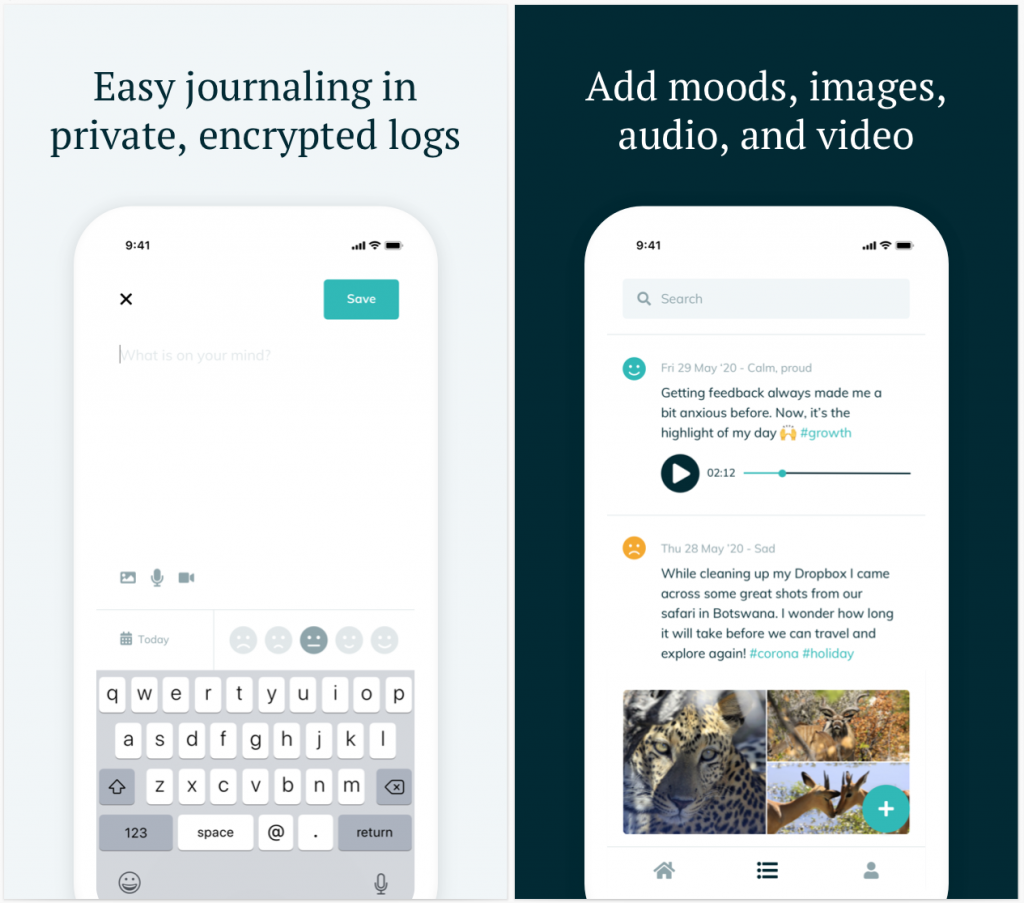
Log
The middle menu-item is your log. Here you’ll find all your entrees. You’ll get an edit and delete option when clicking or swiping.
Settings
There are a few options here:
- Set or change your notification;
- Change the journaling prompt;
- Change the streak settings.
The streak counts the number of days you’ve journaled in a row. Your streak is shown on the homepage. If you only journal about work, you can choose to set the streak setting to ‘weekdays’ so you won’t lose your streak over the weekend.
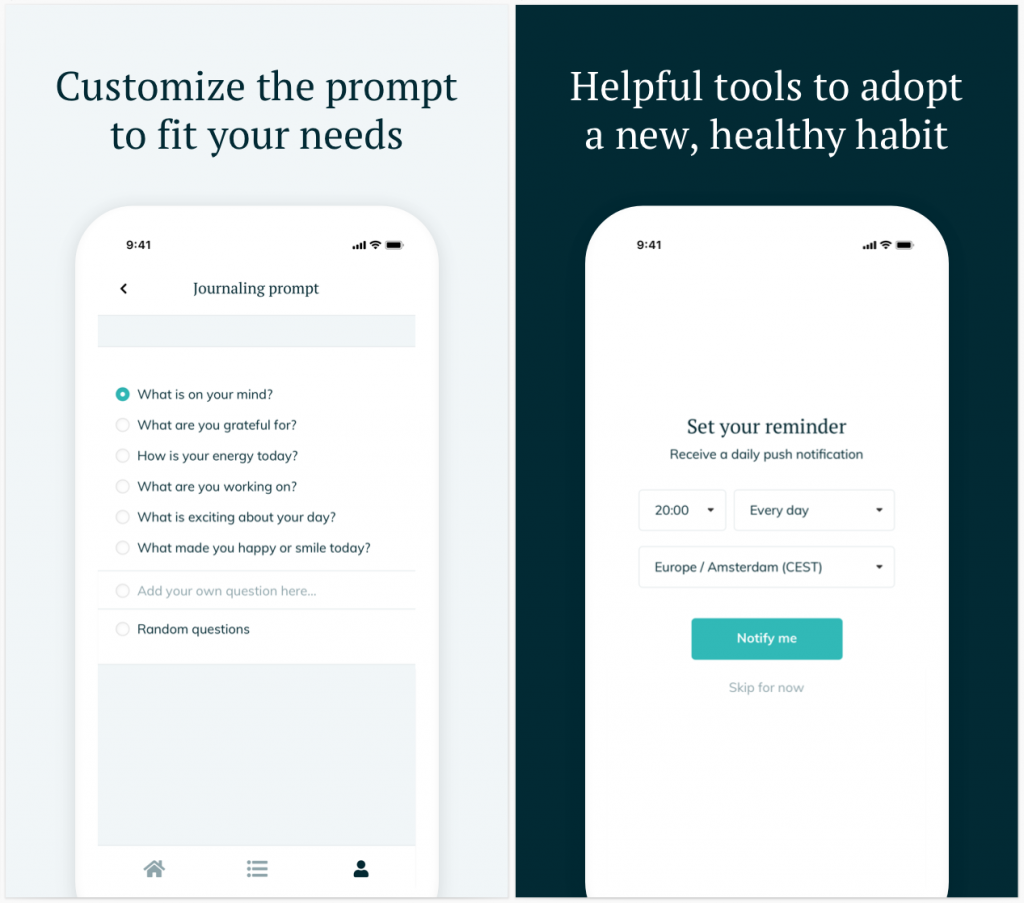
Technical choices
Let’s dig into the technical part, and the choices we’ve made while building the app.
We decided to build Mindwave as a hybrid app. Meaning, we’re using a framework (Ionic) to build the app, and deploy iOS and Android versions from there. Like with the web app, we go for maximum flexibility and lowest costs again. It would save us thousands and thousands of dollars at this stage.
Going for a hybrid app, over a fully native one, does have some technical disadvantages though. Let’s go over the most important ones.
Internet connection
The mobile app doesn’t work offline. You’ll need a (stable) internet connection to add and browse your logs.
Notifications
We were able to implement push notifications via Firebase. Firebase uses a token that expires when you logout from the app. So every time you log in you’ll need to set the notification again. We try to avoid to auto-logout as much as possible.
Cloud storage
In line with the web app, the mobile app is a 100% cloud app. Meaning we don’t save any data on your phone. We store it all safe and secure in the cloud. So you must know, we take privacy and security very very seriously. It’s one of the main reasons why Mindwave is a paid service.
Even if we wanted, a hybrid app can’t store images, audio, and video files locally on your mobile phone.
Images
You can select images from your phone, or make one instantly. A disadvantage of cloud storage is uploading! Every image would take some time to upload. Plus, if you want to attach 4 images, the maximum per log, you have to upload them one by one.
Voice messages
As said before, you’ll need a stable internet connection to use the mobile app. This is especially needed if you record a voice or video log.
We can’t store those files on your mobile phone. So the file needs to be uploaded to Mindwave. I would really hate to see you loosing a recorded audio log due to a bad internet connection. Nothing much we can do about it at this point, so a proper heads-up would probably be much appreciated.
No voice on Android
We really tried to make voice recordings work on Android. But we didn’t succeed thus far. There is not one audio protocol for all Android phones. While testing in alpha, 7 out of 8 android testers experienced issues with audio ? The most common issue: the system can’t find the audio player.
So we deleted this option for Android users. We are going to try and sort this out over the next months. Maybe even build our own player, because the native iOS player isn’t the best experience either.
Give it a try
— Updated links —
On Monday 15 July ’20 we launched our mobile apps.
Mindwave Daily is now available in the App Store (IOS) and Play Store (Android) ?