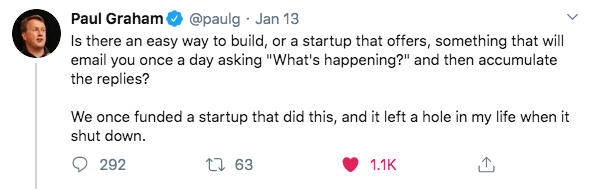We want to make journaling as easy as possible. So we started to integrate Mindwave with apps & services people already use on a daily basis. The Mindwave Email Service is one of them.
The Mindwave Email Service
You probably use email every day, right? How convenient would it be to use email for your daily journaling too?
With the Mindwave Email Service you generate an unique Email alias. You can use this email to simply mail your ideas, feelings, and thought and capture them in your Mindwave account.
Your alias will look like: mindwave+KEOCzEZa@mail.mindwave.app
But, the best is yet to come!
Turn on your daily Email reminder and simply reply the reminder with your answer. Your message will be saved in your Mindwave Log, how convenient!
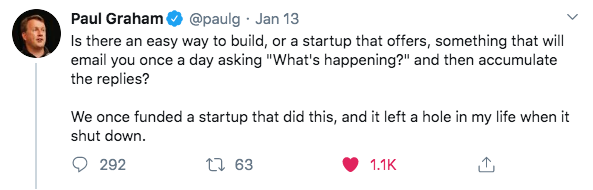
So, if you’re Paul Graham, or just want the same thing he wants? The Email Service is complimentary for all Mindwave users. Give it a try!
How to setup the Email Service
You can setup the Email Service in a few simple steps.
1. Go to your Account & Settings and select the tab ‘Log‘.
2. Look for the Mindwave Email Service and click on enable.

We don’t want to force all users to use this Email Service so we disabled the service by default.
3. Click on Generate email address.
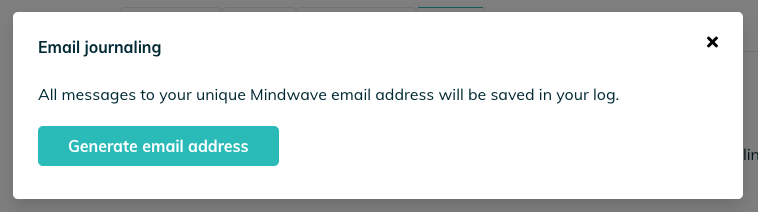
Mindwave will automatically generate an Email Address for you.

4. Click Ok.
The Mindwave Email Service is all setup and you can use this Email Address to mail yourself any idea, feeling or thought. Your message will be saved in your /log.
Only your body text will be saved, so the subject line, your images or attachments won’t be logged. Hashtags will be auto-detected, so you can use them to categorize your log.
Please note! Only use this email address to mail yourself. Don’t share it. All mails to this mail address will end up in your /log. You don’t want others (like SPAM services) to know and use this email address.
5. Go to the tab ‘Reminders‘ and setup your Email reminder.
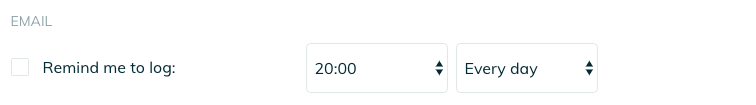
If you got the box selected, and the Email service enabled, you can just reply to the daily reminder. Your message will be logged in your Mindwave account.
Tip: Delete the reminder content first, so it won’t be logged in your Mindwave too.