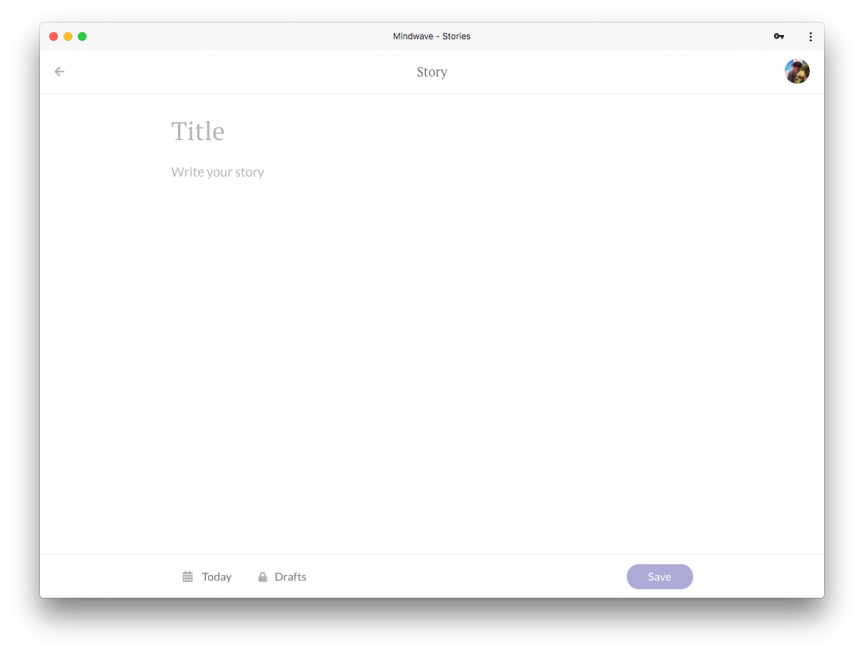We created a Mindwave Desktop app via Google Chrome PWA (Progressive Web Apps). So you need to have Google Chrome installed to create an app.
Got Chrome installed? Ok, follow these simple steps.

- Open Chrome and browse to Mindwave.app. You’ll notice a (+) at the end of your Chrome bar. First time visitors will even see the accompanied “Install” label.
- Click on the plus and confirm to ‘Install’ the app.
- Mindwave will open as a Chrome-app. Click on the app icon > options to save the app ‘permanent in doc’.
The Mindwave Desptop App is great for focussed writing and your monthly reflections.