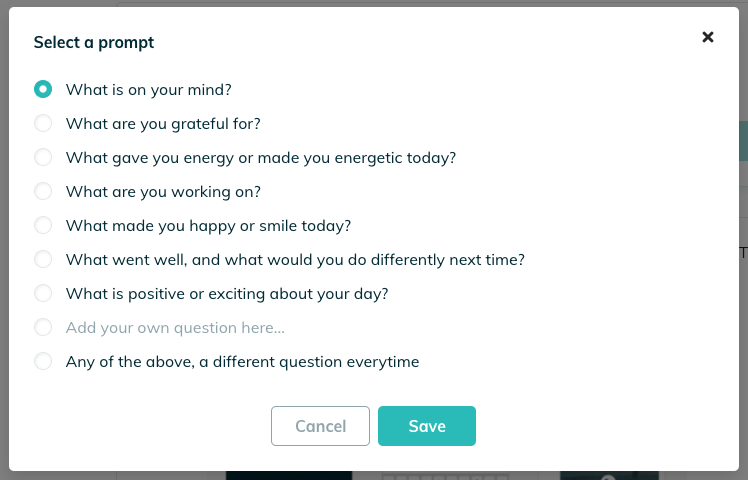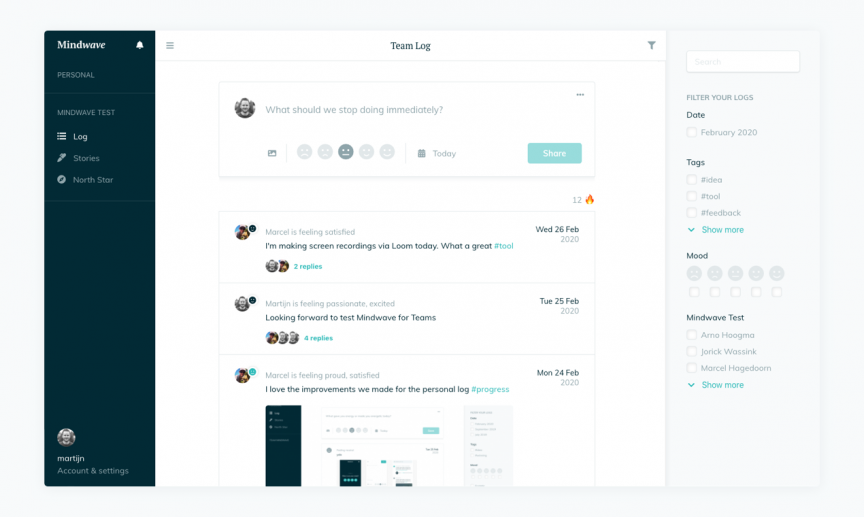Mindwave for Teams is a shared journal solution for accountability buddies who learn from the past, be present and improve the future together.
It’s exactly what it sounds like: sharing a journal. You log, write and document together. Mindwave for teams is a solution for:
- (Remote) Teams: support each other to learn and grow.
- Masterminds: share your journey with accountability buddies.
- Co-makers: capture your progress together.
- Startups: calm and clear minds during a roller-coaster ride.
All team members will get a free Personal Plan as well, so you don’t have to share everything with your team. You can easily switch between Personal and your Team via the menu.
Team Log
The main feature is the Team Log. It is like having a private Twitter for your team. An easy and secure way to check-in with your team. It’s a great way to listen, help and support each other.
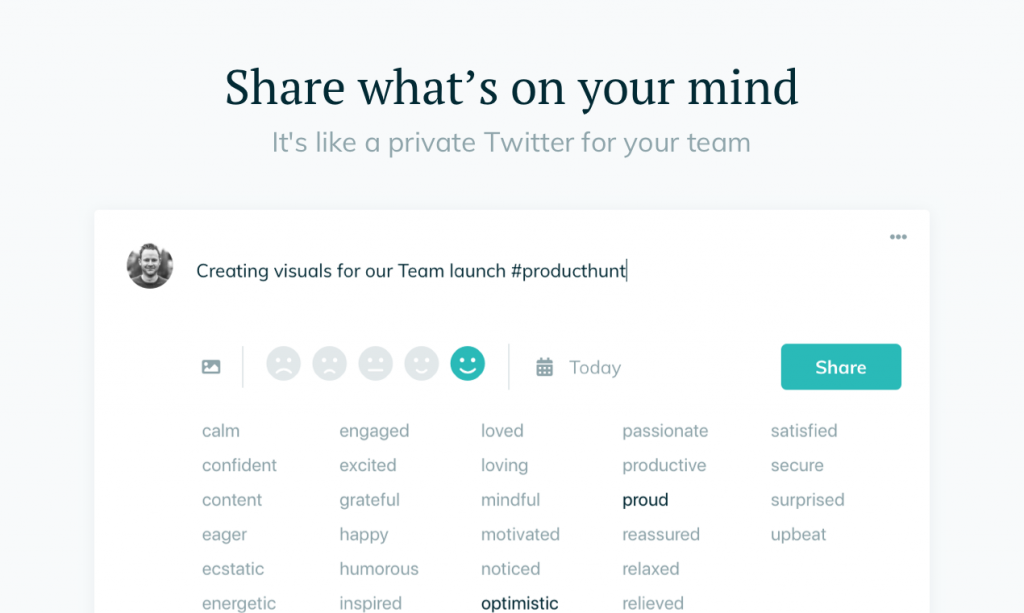
Some tips for your logs:
- Add a hashtag to categorize. Tags will be auto-recognized after saving.
- Add a mood to express your feelings.
- Add a photo to visualize your moment.
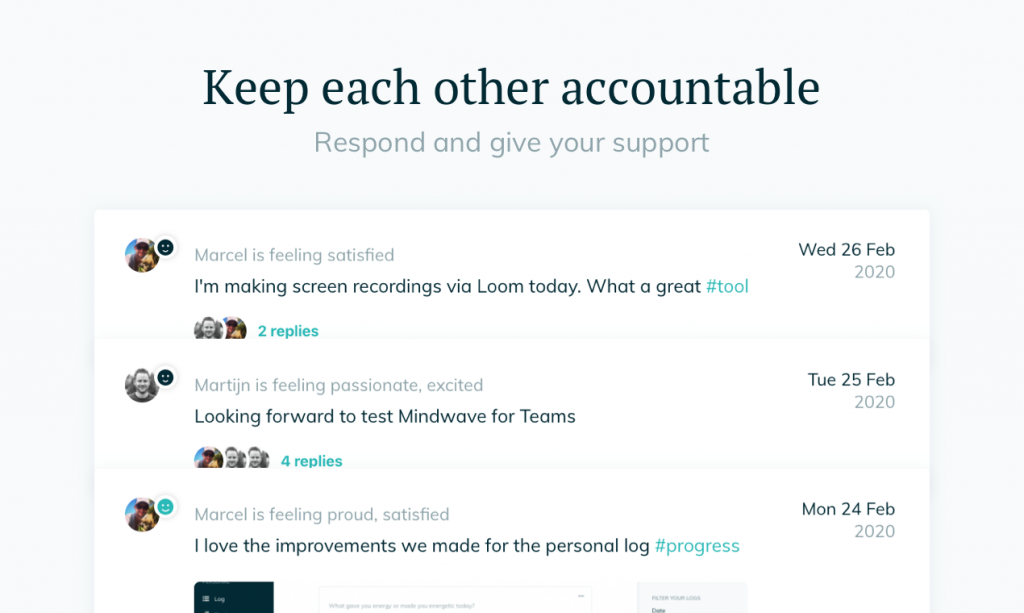
Reply to any log to help and support each other. Your team mate will receive a (email) notification with your comment.
In the top right corner you can find the filter icon. You can filter logs on date, tags, mood, and all team members. Filters make it easy to look back and reflect together.
Set a reminder
A simple daily or weekly email reminder will help you to get Mindwave in your system. You can find the tab ‘Reminders‘ at your Account & settings. Here you can choose to get a daily check-in reminder (weekdays only), or a weekly reminder if you don’t check-in on daily basis.
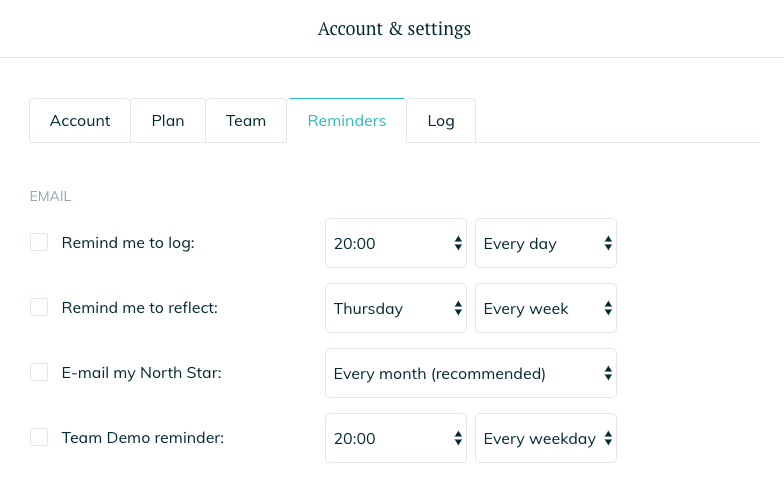
Team Stories
Stories is like having a private blog for your team. You can write, document and share your progress with each other.
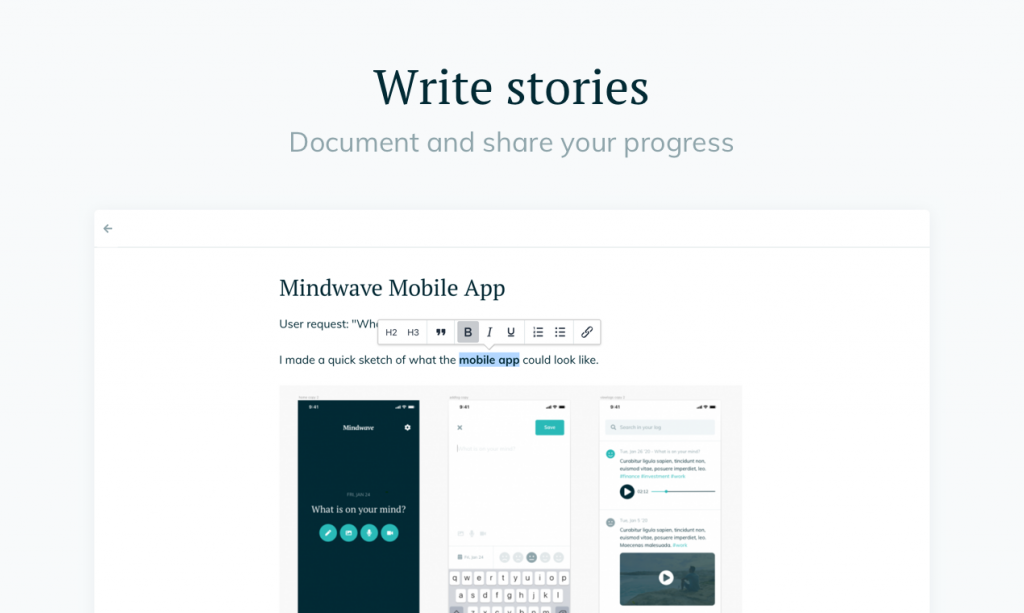
Stories from all team members are written in drafts. Drafts is the default journal. You can add your own journal(s), like categories in a blog. These are your sharing options:
- Locked. Only you can add news stories to this journal. All stories in this journal are shared with your team. Your team members can reply to your stories.
Switch to your Personal Mindwave if you want to write and document in private. - Shared. All team members can add new stories. Discuss via the comments and document together.
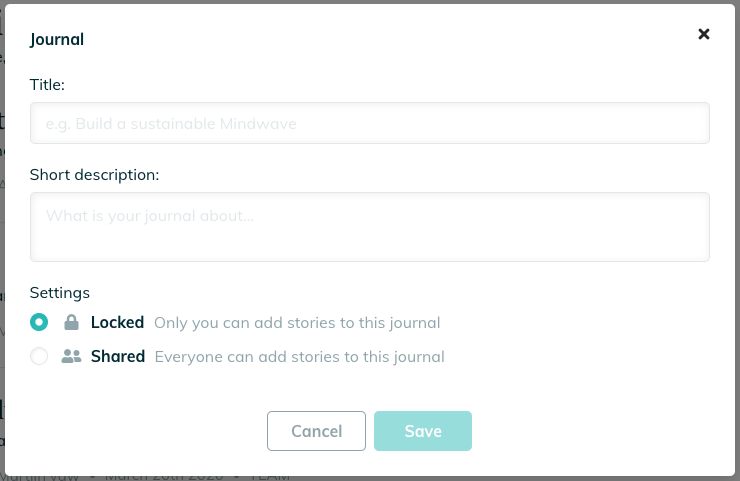
Team North Star
What is your team’s ambition? What is your shared purpose? What are your goals?
The Team North Star is a great place to share your team’s vision. Our template, The Happy Startup Canvas, will help you to get started if you haven’t one.
Eventually, the North Star is just a content page. So you can create the North Star to your liking. Maybe even add an image or visual that sets the future for your team.
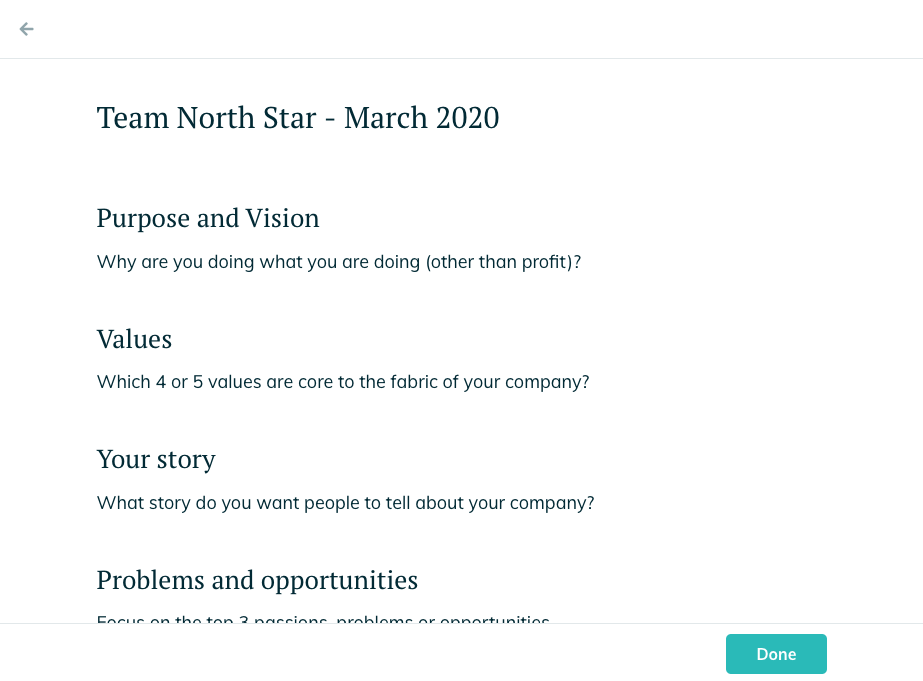
Team Admin
Team admins have some extra features that other team members don’t have. Here are the main features described:
Team Settings
In your account & settings you’ll find a extra tab for your Team. This is the place to add/change your team name and to invite others. You can see who you invited before and revoke an invite, or remove a team member, if needed.
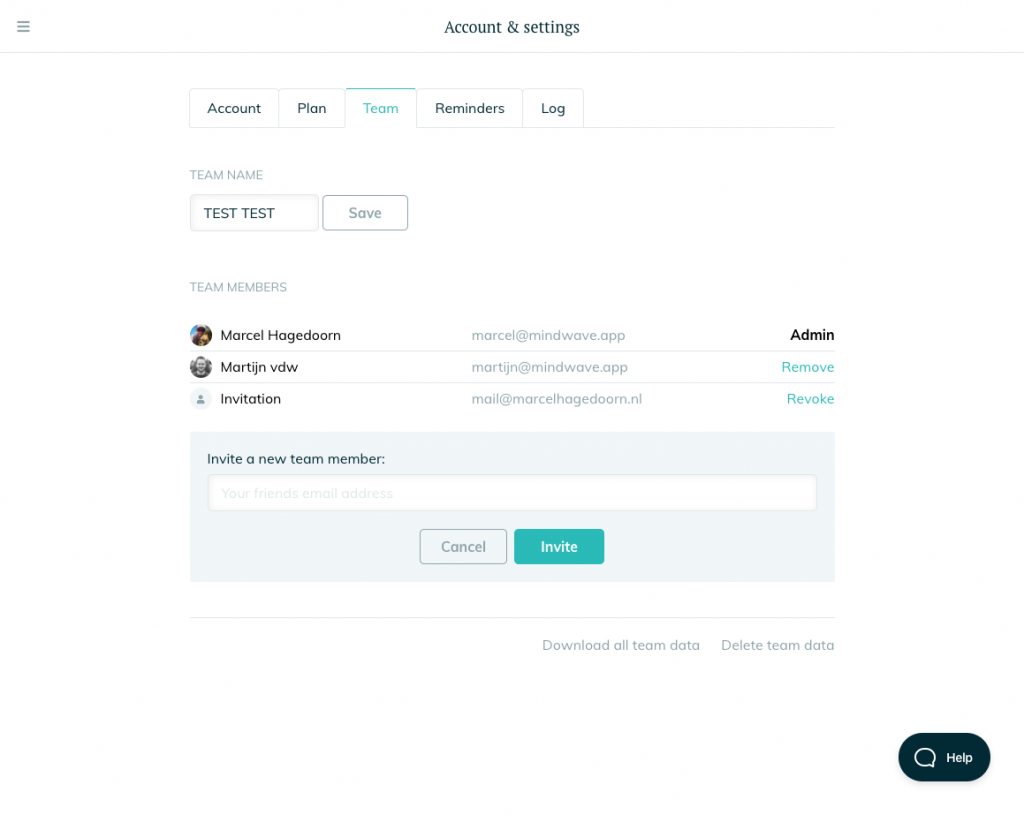
Log Moderator
You are a moderator for the Team. Only you can edit and delete all team logs. Of course, all team members can edit and delete their own logs.

Change the prompt
By default, the log will show a random prompt. You can choose to make one fixed or to add your own teaser here. Your changes will be visible for everyone.