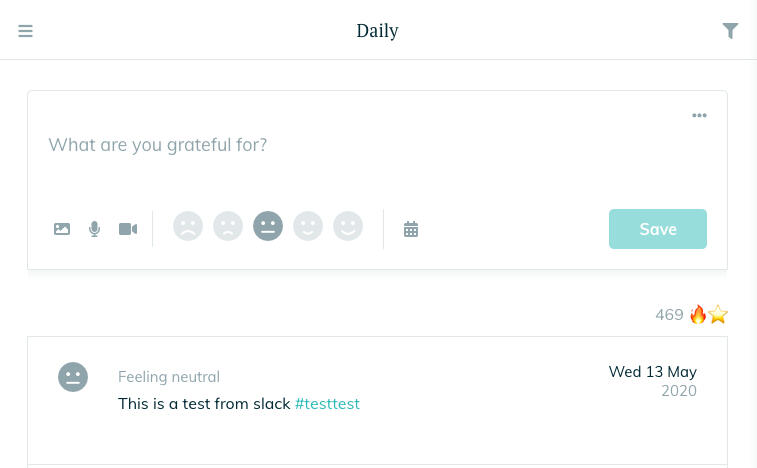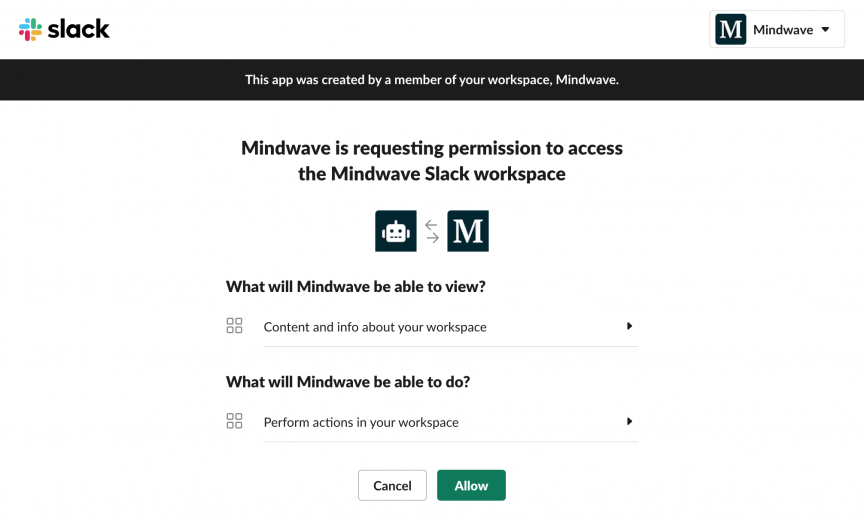Wouldn’t it be great if you could just send an idea, feeling, or thought from your workspace to Mindwave?
Well, we just did. For Slack users anyway.
Introducing Mindwave for Slack
Receive a daily reminder. Log from any Channel. We’ll keep your logs private and encrypted.
Here is how it works.
Step 1) Install the App
Step 2) Pair your account
Now we need to pair your Mindwave Account with your Slack Account. Type the command: /mw-pair in any channel, or via the App’s messages tab.
You’ll receive a link to pair your accounts. Please make sure you’re logged in before clicking the link.
If all goes well, you’ll receive the message: Pairing succeeded!
Step 3) Set your reminder
Go to Reminders in your Mindwave account.
Mark the Slack reminder, choose a time, the desired frequency (every day/every weekday), and your timezone. Then save the changes and your reminders are set.
?? Some browsers need a refresh (F5) before the Slack reminder is shown as an option.
Pro-tip: you can also toggle the reminder setting via:
/mw-reminder on/off.
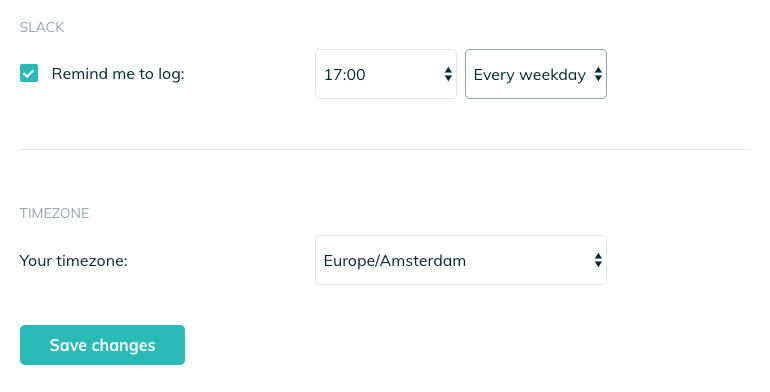
Step 4) Log your thoughts
You can now log your ideas, feelings, or thoughts from any channel.
Or via the App’s messages tab.
Type /log followed by your message. An example:

The Mindwave App will respond with a message:
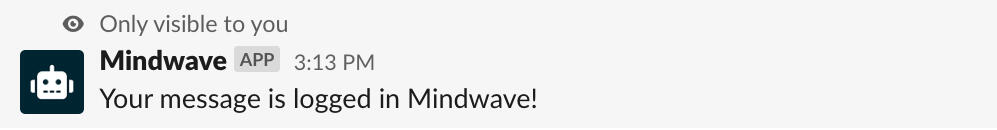
Your message is logged in Mindwave! There you can edit the log, and add a specific mood, some photos, or an audio/video file.
Pro-tip: Tags will be auto-recognized.